
The Excel University Sparkline
A newsletter designed to help you learn Excel and work faster
Excel University newsletter vol 1 issue 2. excel-university.com. (c) All Rights Reserved.
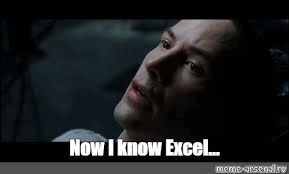
Message from Jeff

In this issue, I would like to chat with you about the power of visualization and planning ahead. Imagine it is one year from now. You have improved your Excel skills. Your workbooks are automated. Updating them is fast and takes little manual effort. They are bulletproof. It feels like you are Neo from the Matrix. Close your eyes and visualize this efficiency. As you open your eyes, say "I know Excel."
Plan to improve your Excel skills over the next year so that you can work more proficiently and thus, more efficiently. To be more efficient a year from now requires you working hard this year to improve your skills. So, keep learning and remember the long term benefits.
Excel Topic of the Week

To demonstrate the type of efficiency that can be gained by knowing Excel, let's talk about a common Excel task ... reporting. Let's say you export some data and turn it into a report each month.
Rather than rebuild the workbook each month, we can reuse the workbook and make it easy to update. Now, when the labels in the data are identical to the labels in the report, life is good.
However, when the labels in the data are different from the report labels, Excel users often perform the updates manually. If we use a mapping table, the update process can be automated!
I really love mapping tables and have come to realize how helpful they can be. I wanted to share this concept with others, so I wrote an article for the Journal of Accountancy. The article is called The Power of Mapping.
A mapping table alone won't get you all the way there. You'll also need to know Tables and SUMIFS. The good news is that the article also covers Tables and SUMIFS. That way, you can see how they all work together to automate your reports.
Student Success

Lee Ann is a CPA who has worked in healthcare for 20 years.
She enjoyed learning about the major skills like PivotTables, SUMIFS, and lookups. She also learned how to create and implement mapping tables, which really helped with the tax return. Historically, preparing the return was time consuming. But with a mapping table "it balanced the first time!"
After the training, she said she enjoys a "3 1/2 hour time savings!" Way to go Lee Ann!
Weekly Challenge
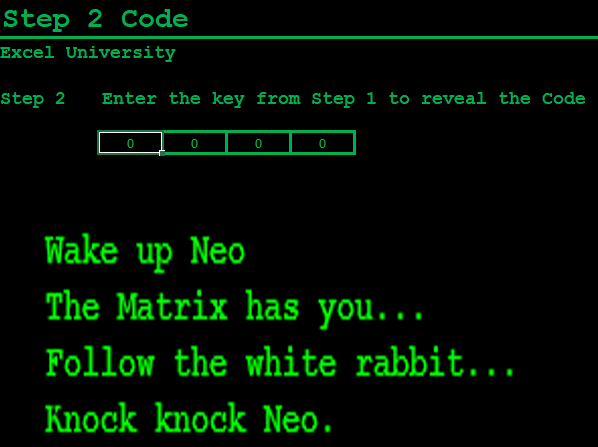
This week's challenge is a Matrix-themed breakout puzzle. The puzzle has 3 steps. In step 1, find the 4 digit numeric key that I’ve hidden. You’ll have to use your Excel knowledge to find the key. Once you do, enter the key into the Step 2 sheet to reveal the code. To verify that the code is correct, head to Step 3 and enter the code. If it is correct, you’ll be able to use the resulting link to view a fun congratulations page. Download the file and give it a go!
Excel Shortcut
Create a new workbook:
Windows: Ctrl N
Mac: ⌘ N
Closing Thought
As you think about improving your Excel skills over the next year, keep the benefits in mind. The benefits may feel far away and you may not feel like starting. If this is you, I want to leave you with the following quote:
"Never give up on a dream just because of the time it will take to accomplish.
The time will pass anyway."
-Earl Nightingale
The next year will pass by, as time does. The question is: will your Excel skills and efficiency have improved? The only way that will happen is if you make it a priority. It is worth it. Focus on the long term, not the short term, and you'll see dramatic impact.
Excel University Info

Excel University helps you learn Excel and work faster. We have tons of free resources as well as structured training programs.

Subscribe
© Excel University - All Rights Reserved